Bing Ads: Setup Instructions
Bing Ads: Setup Instructions
Setting up the integration
1. Select from an existing brand or add a new one by clicking on “Add Brand”
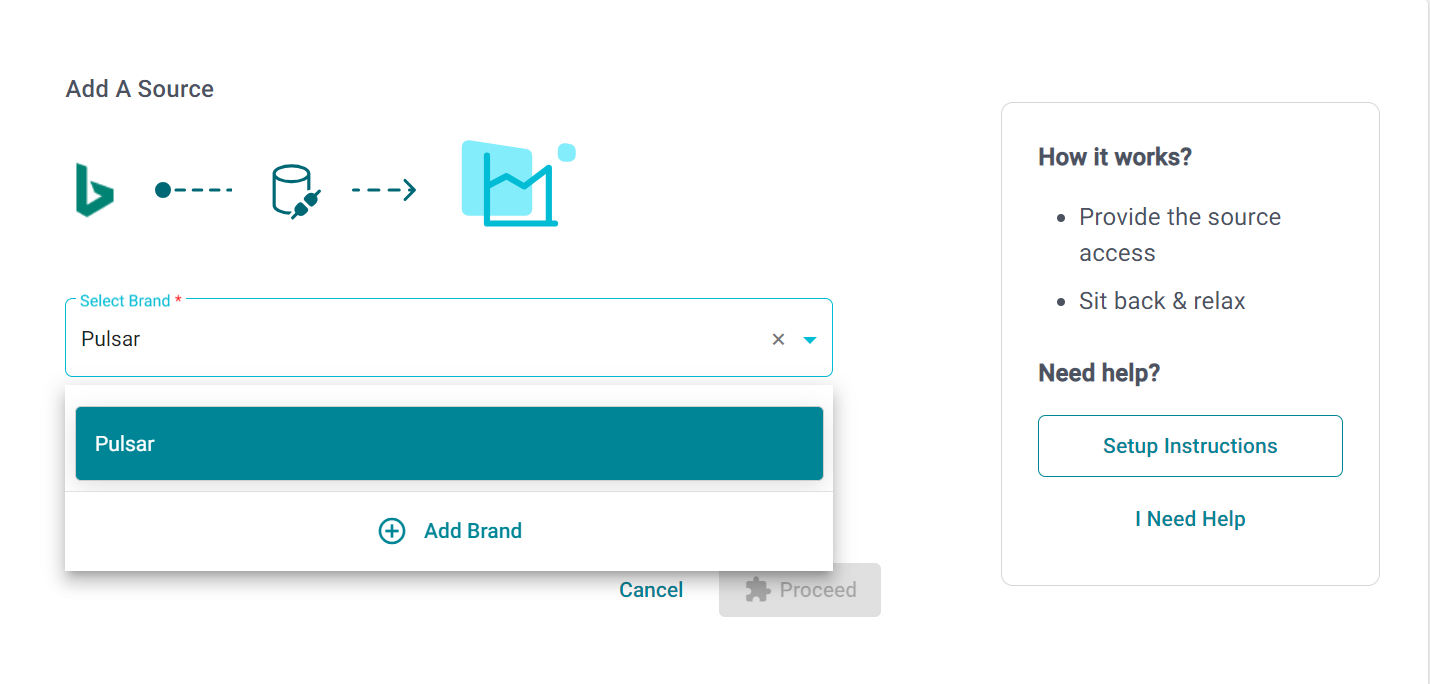
2. Provide a name for the integration, this will help you identify it later. Then Click on Proceed.
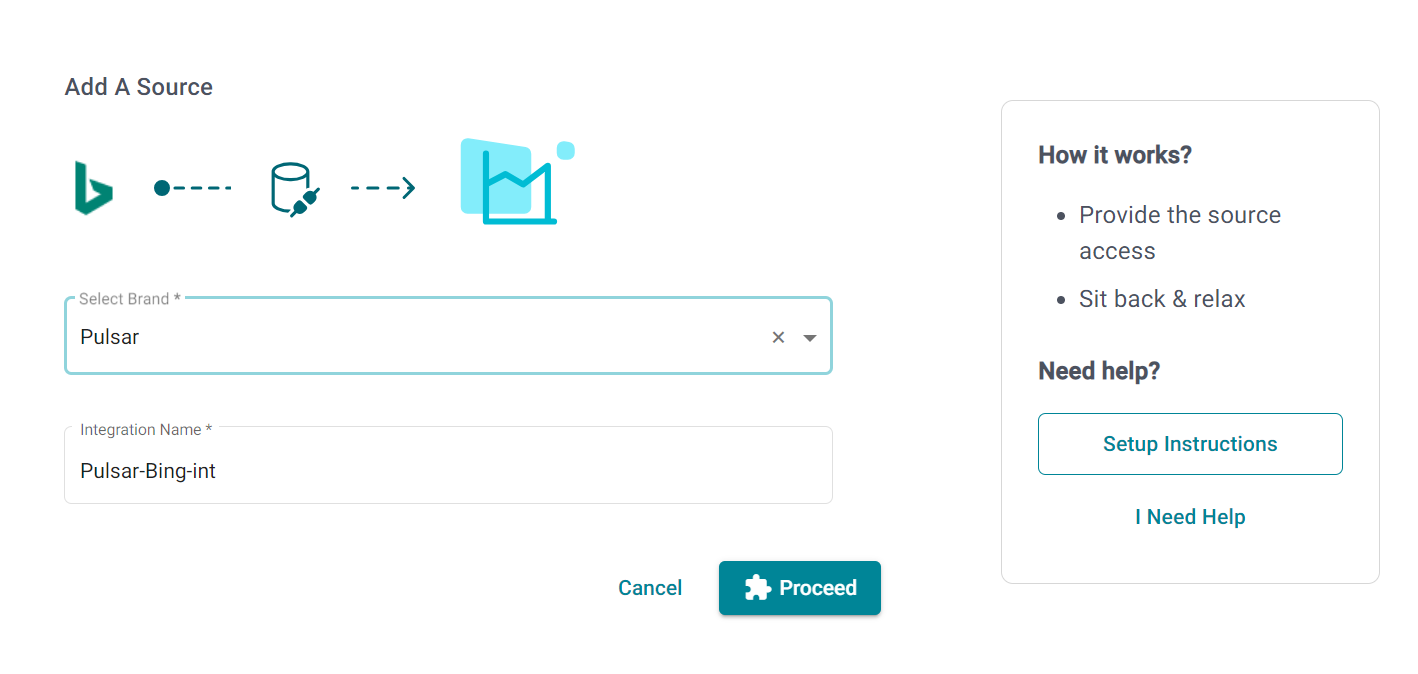
3. Log in to your Bing ads account using your credentials.

4. Select the account name.
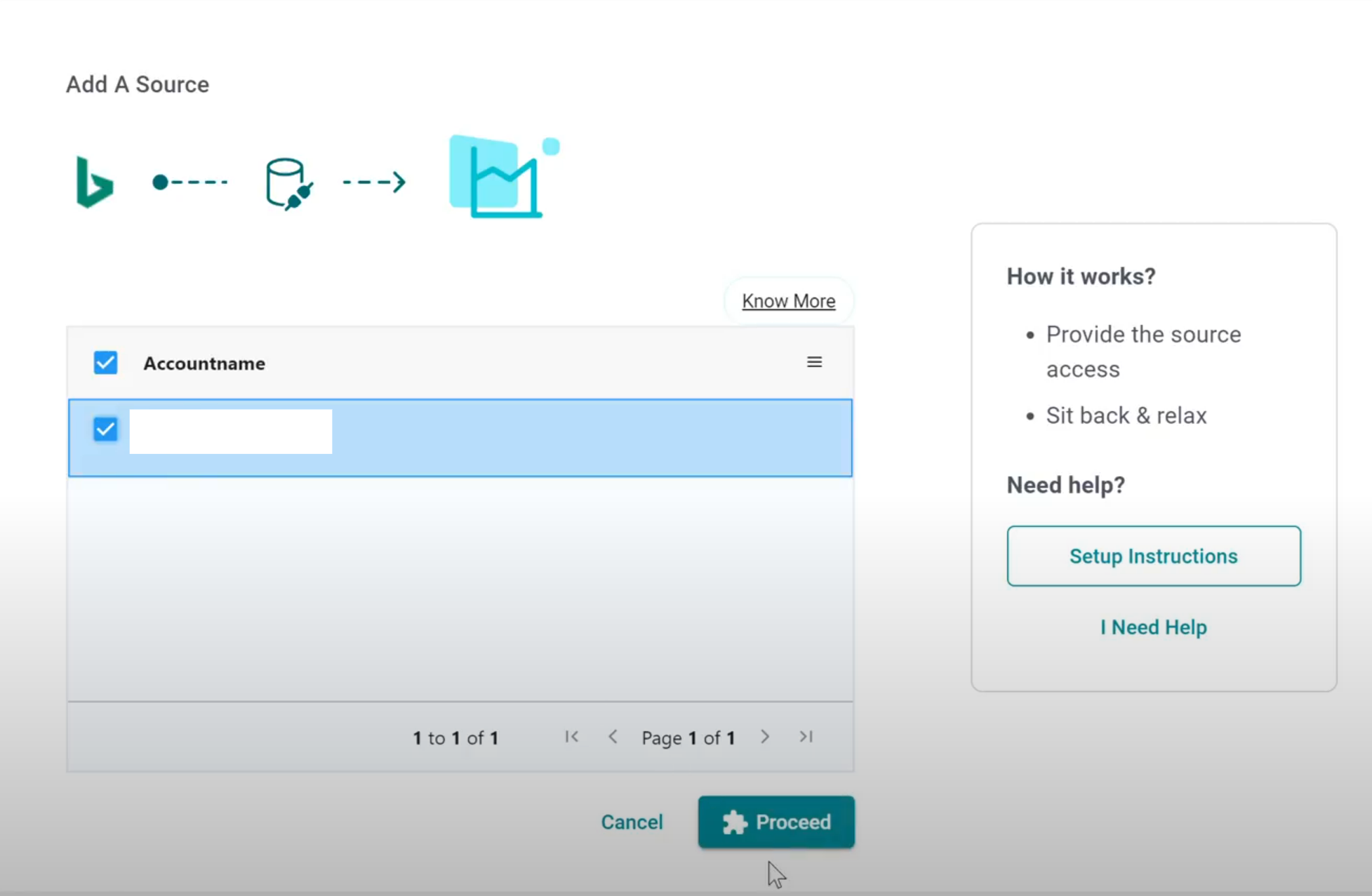
Click on Proceed to create your Bing ads integration.
