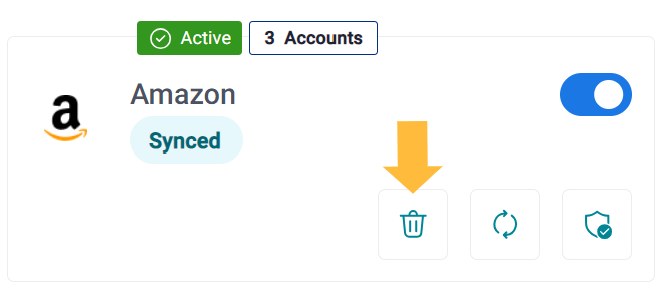Troubleshooting Integration Errors
Troubleshooting Integration Errors
A connected source or an integration can have 2 statuses:
- Active
- Paused
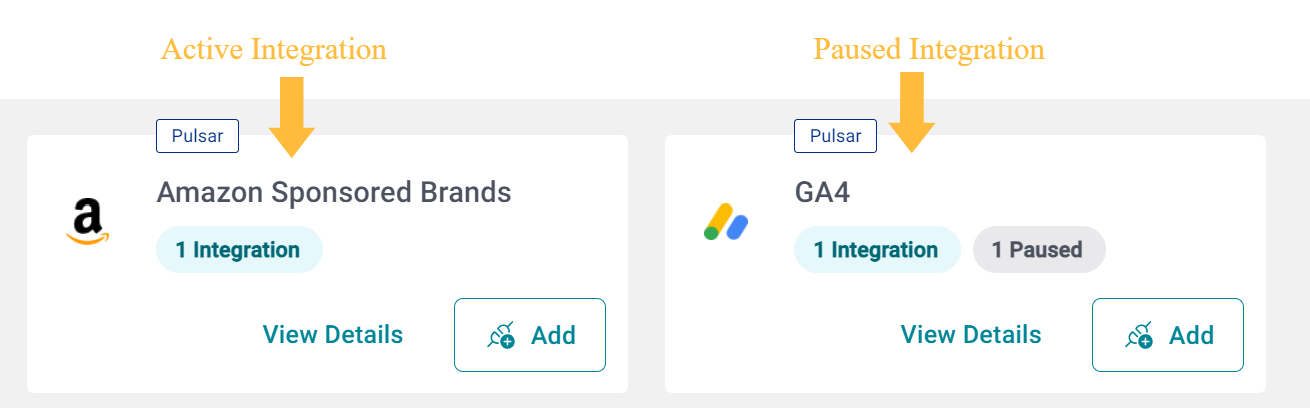
Active Integration
An Active integration can either be synced or have an error.
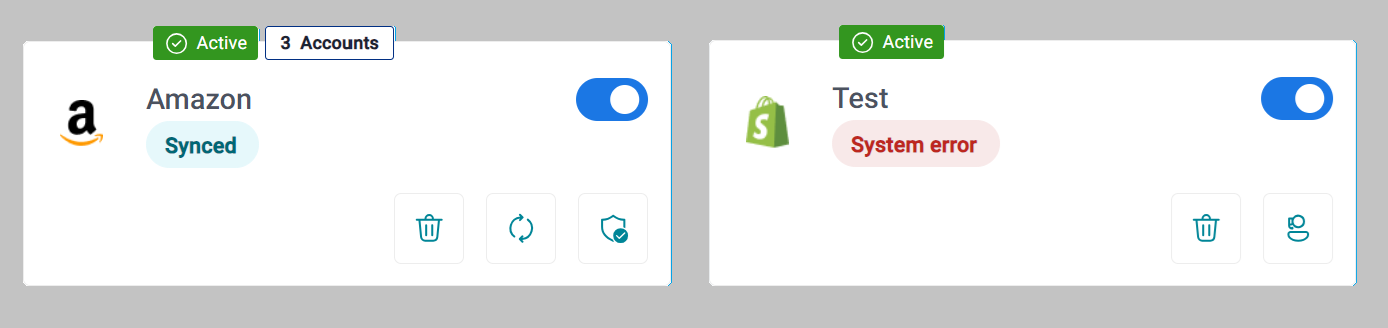
Synced Integration
A Synced integration means that the data source is currently connected and functioning correctly, providing data to your system or dashboard in real-time or according to a set schedule.
Integrations with an Error
An error means that the integration has encountered a problem preventing it from functioning properly. As a result, data from this source is not being updated or is unreliable until the error is resolved.
There are three types of errors:
- Sync Error
- Auth Error
- System Error
Sync Error
A sync error occurs when there is a problem with synchronizing data between sources and Pulse. This can result from connectivity issues, or interruptions during the data transfer process, preventing the successful update or alignment of data.
Sync issues can be resolved by re-syncing.
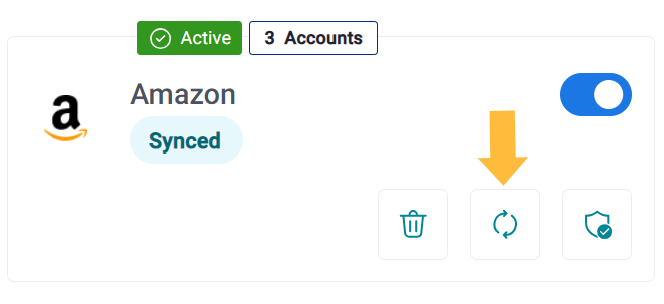
Auth Error
An auth error, or authentication error, happens when there is a failure in the process of verifying user credentials or access permissions. This can occur due to incorrect login details, expired tokens, or insufficient access rights, leading to the inability to access the desired system, service, or data source.
Auth errors can be resolved by re-authenticating the source.
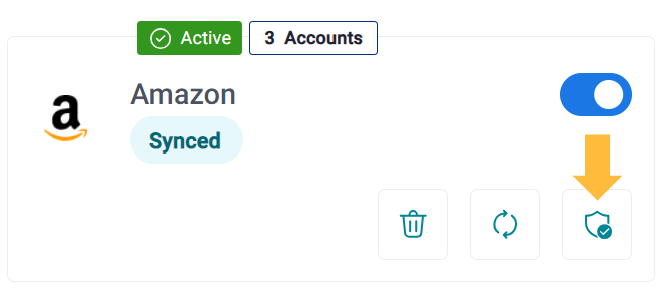
System Error
A system error is a generic error indicating a malfunction within the underlying system or infrastructure.
To fix a system error, raise a ticket with the support team.
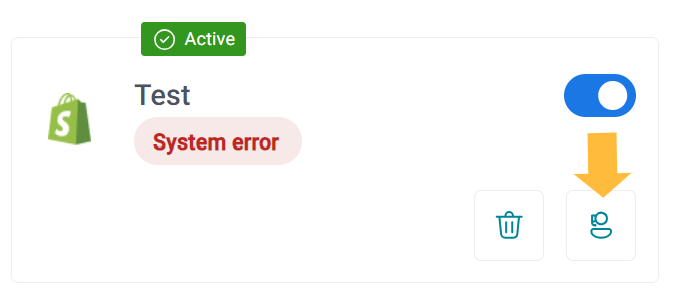
Paused Integration
A paused integration has been temporarily halted or suspended. This means that data updates from this source are currently stopped, due to manual intervention. The data flow from this source can be resumed when necessary, allowing updates to continue from where they left off.
You can choose to pause an active integration or un-pause a paused integration.
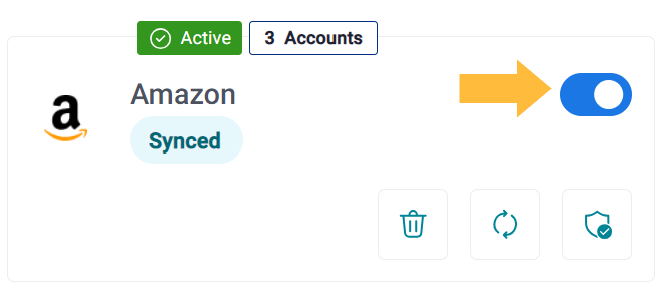
Deleting an Integration
You can delete an integration if you no longer want it to power your dashboard. Be aware that all associated data will be lost upon deletion, so ensure this is your intended action.