TikTok Ads: Setup Instructions
TikTok Ads: Setup Instructions
Important Note: If you are in a region where TikTok or its APIs are restricted or banned, consider using a Virtual Private Network (VPN) to access TikTok's data while ensuring compliance with local regulations.
Setting up the integration
1. Select from an existing brand or add a new one by clicking on “Add Brand”

2. Provide a name for the integration, this will help you identify it later. Then Click on Proceed.

3. Log in to your TikTok ads account using your credentials.
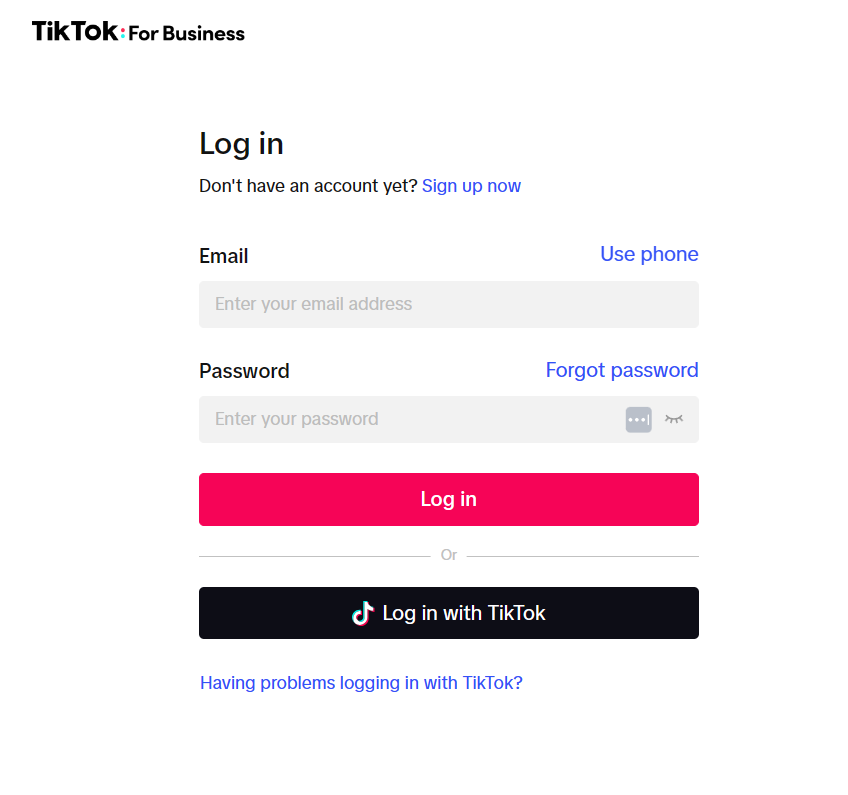
4. Give Daton the permission to access your account.

5. After successful authentication, you will be prompted to choose from the list of Ad accounts associated with your TikTok Account.

6. Select the Advertiser name and Click on Proceed to create your TikTok Ads integration.
