Facebook Ads: Setup Instruction
Facebook Ads: Setup Instruction
Setting up the integration
1. Select from an existing brand or add a new one by clicking on “Add Brand”

2. Provide a name for the integration, this will help you identify it later. Then Click on Proceed.
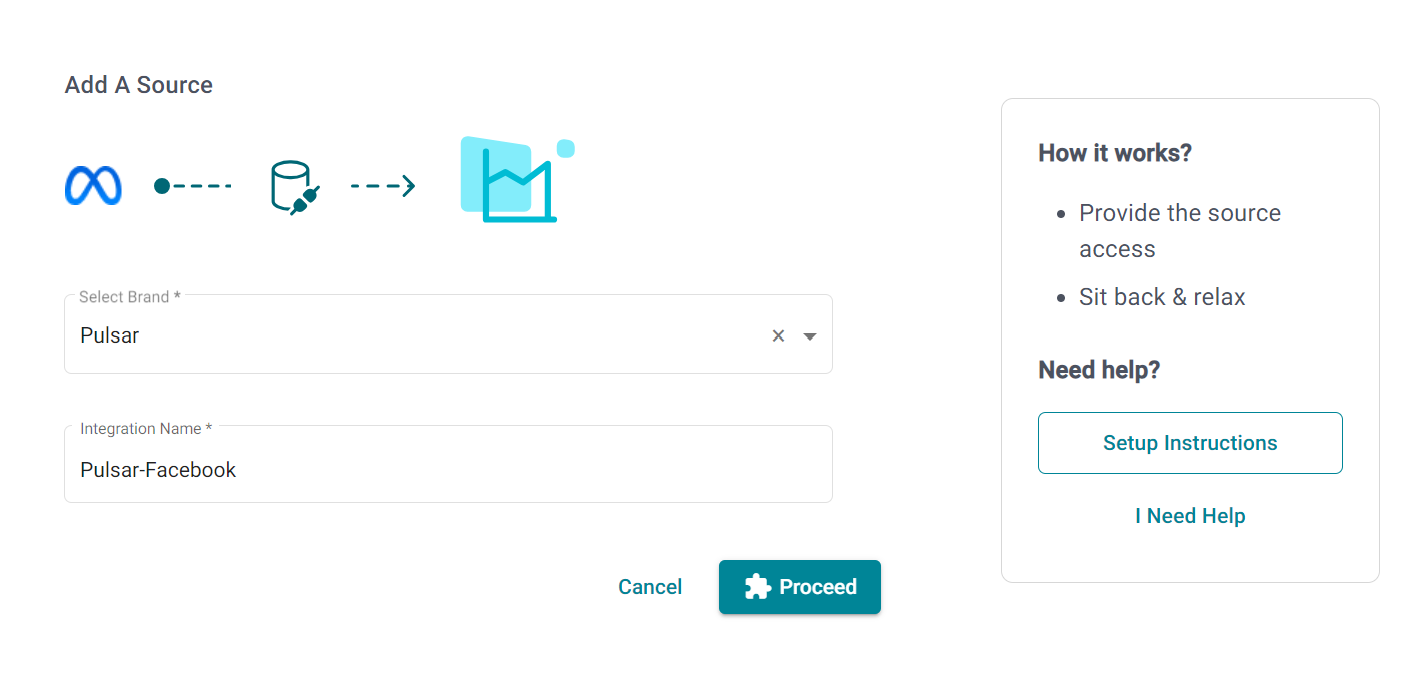
3. Log in to your Facebook ads account using your credentials.
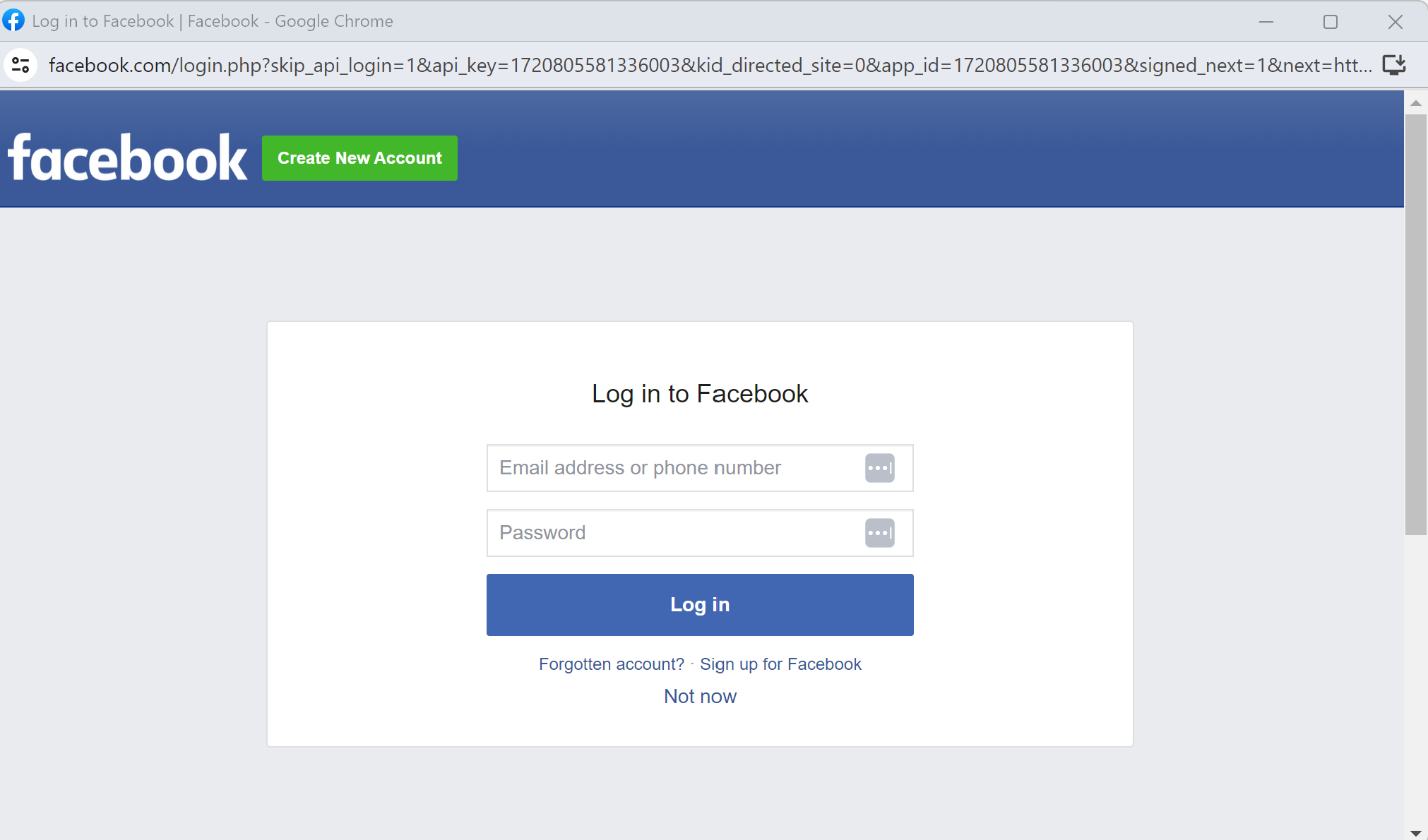
4. Give Daton the permission to access your account.
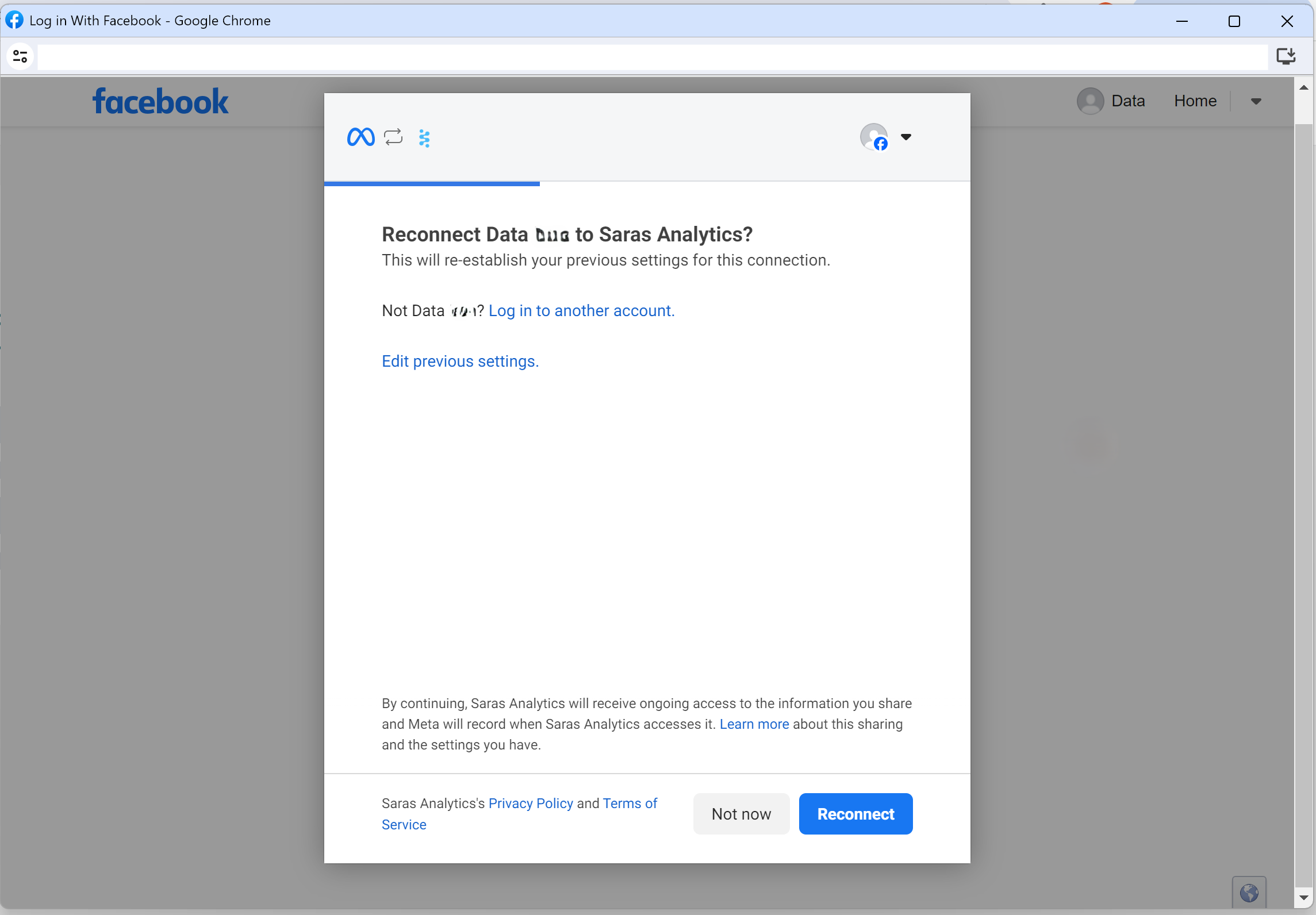
5. Select the group name and account name.
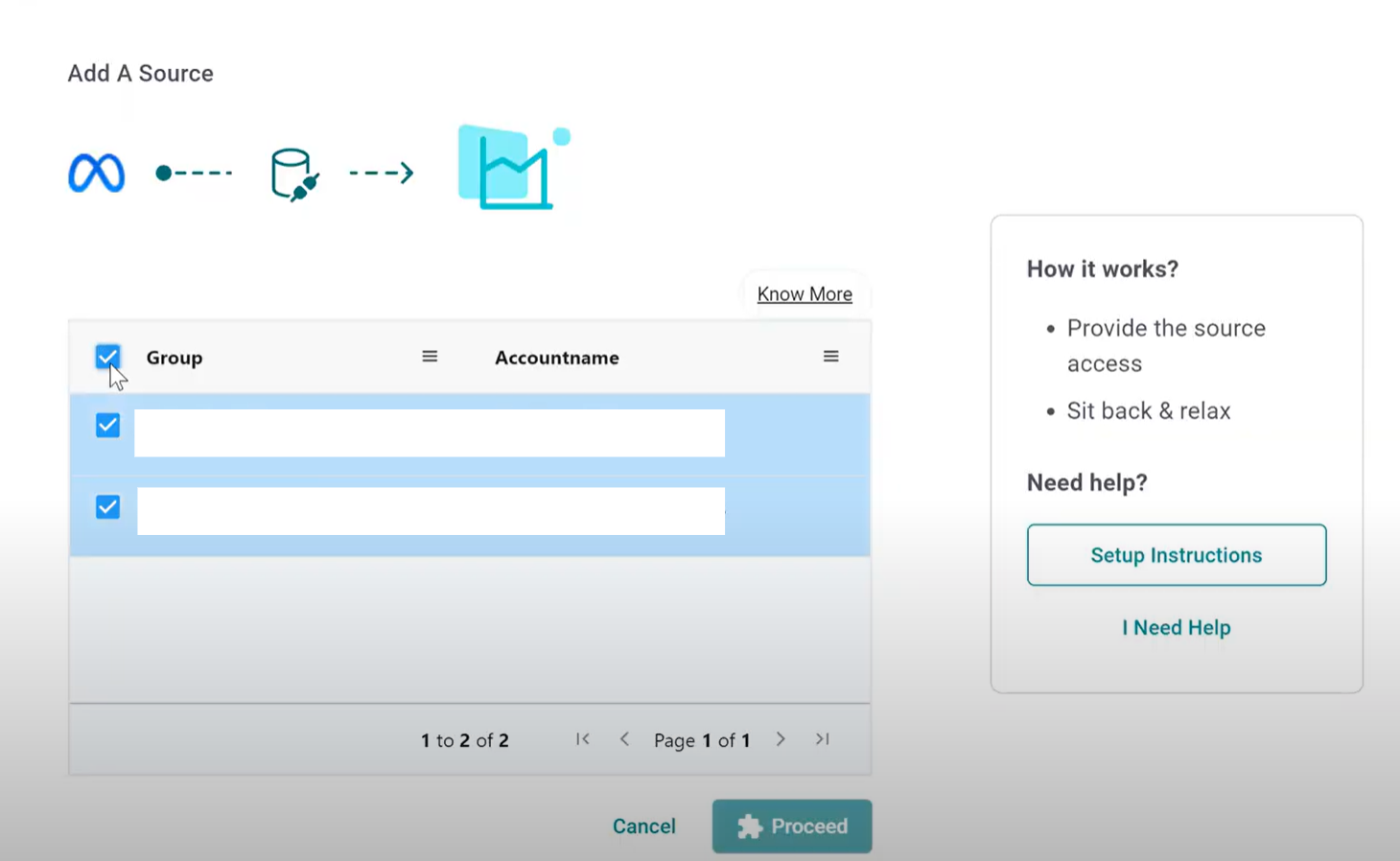
Click on Proceed to create your Facebook ads integration.
