Steps to upload your own ASIN and SKU file in Amazon SP connectors
Steps to upload your own ASIN and SKU file in Amazon SP connectors
Daton's new file intake system allows you to upload your own list of ASINs and SKUs. Applicable to Amazon Selling Partner and Vendor Central connectors.
What is this?
Amazon's SP-API (used for Daton's Selling Partner and Vendor Central connectors) has a list of tables that return data only when an ASIN/SKU is given as an input to the API. Daton has now launched a mechanism for users to upload their own ASIN and SKU file to take advantage of Selling Partner and Vendor Central tables that are dependent on an input of ASIN or SKU.
What was being done before?
Daton was using one of FBAInventorySummary, AllListingsReport or ActiveListingsReport (new) to fetch a list of ASINs and SKUs from Amazon and pass those ASINs as input to tables like CatalogItems, GetCompetitivePricingForASIN etc.
There are multiple options being offered because each report had its share of caveats.
Why is this being done?
Users with Seller accounts in France, Japan and China will not get an adequate list of ASINs/SKUs from any of the reports mentioned above and therefore lose access to all the data that Amazon has to offer for particular ASINs.
Users now also have the option to edit the list of ASINs to what they really require. AllListingsReport is known to be quite massive with tens of thousands of ASINs/SKUs depending on the Seller. This causes us to send hundreds of thousands of completely unnecessary API calls to fetch different tables for each ASIN/SKU in case the user does not want data for some ASINs/SKUs.
While users still have the option to select any of the existing reports as the input, they now have the option of uploading their own file.
In order to access the Catalog Items API available in our Vendor Central connector, users MUST upload a file with ASINs since there is currently no list of ASINs being provided to Vendors by the SP-API.
Which tables require ASIN/SKU input?
The following tables offered by Daton require inputs according to Amazon's SP-API
Steps to Upload ASIN/SKU file
- The file must be in an csv format.
- Input varies slightly depending on the connector (Selling Partner or Vendor Central)
- [Selling Partner] There must be two columns - ASIN and SKU. Do not upload a file with only one column.
- [Vendor Central] There must be only one column - ASIN. Do not upload a file with multiple columns.
- Each column must have a header called 'ASIN' and 'SKU'. Do not use column headers other than ASIN and SKU (for example: asin1, asin_1, sellerSKU, ASIN%#$@, foo). For Vendor Central the header must be 'ASIN'.
- Make sure that you have a distinct list of ASINs and SKUs (i.e. no ASIN and SKU are repeated in their respective columns). We are aware that a single ASIN can have multiple SKUs and therefore, we do not need you to map the ASINs and SKUs to each other. The two columns can be unrelated, we only need a list of both. This will reduce fetching the same data multiple times. For Vendor Central, make sure to have a distinct list of ASINs only.
Ideal File Format
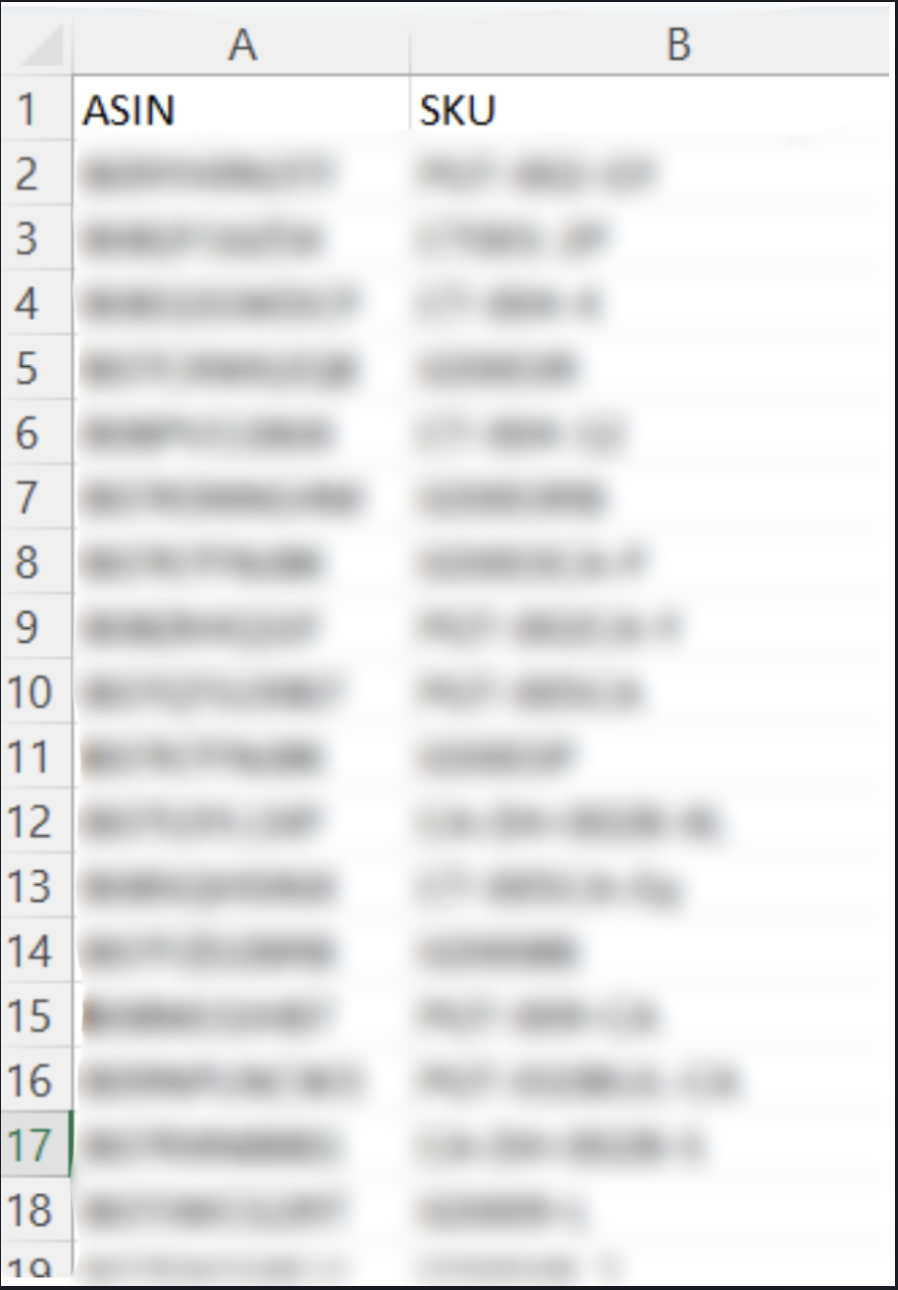
For Vendor Central, only ASINs are required.
Note: This feature is supported in the UI currently in only our Amazon Vendor Central connector. If you want to access this feature for your Selling Partner integrations, please write to support@sarasanalytics.com with the csv attached according to the format above along with the source_name you want. This feature will be fully released in the future and this article will be updated then.
