Authentication Credentials for Klaviyo
Authentication Credentials for Klaviyo
To learn more, refer: How to create or clone a private API key
Steps to Generate Klaviyo API Key
1. Go to your Klaviyo account and click on your organization name in the bottom left. Then click on Settings.
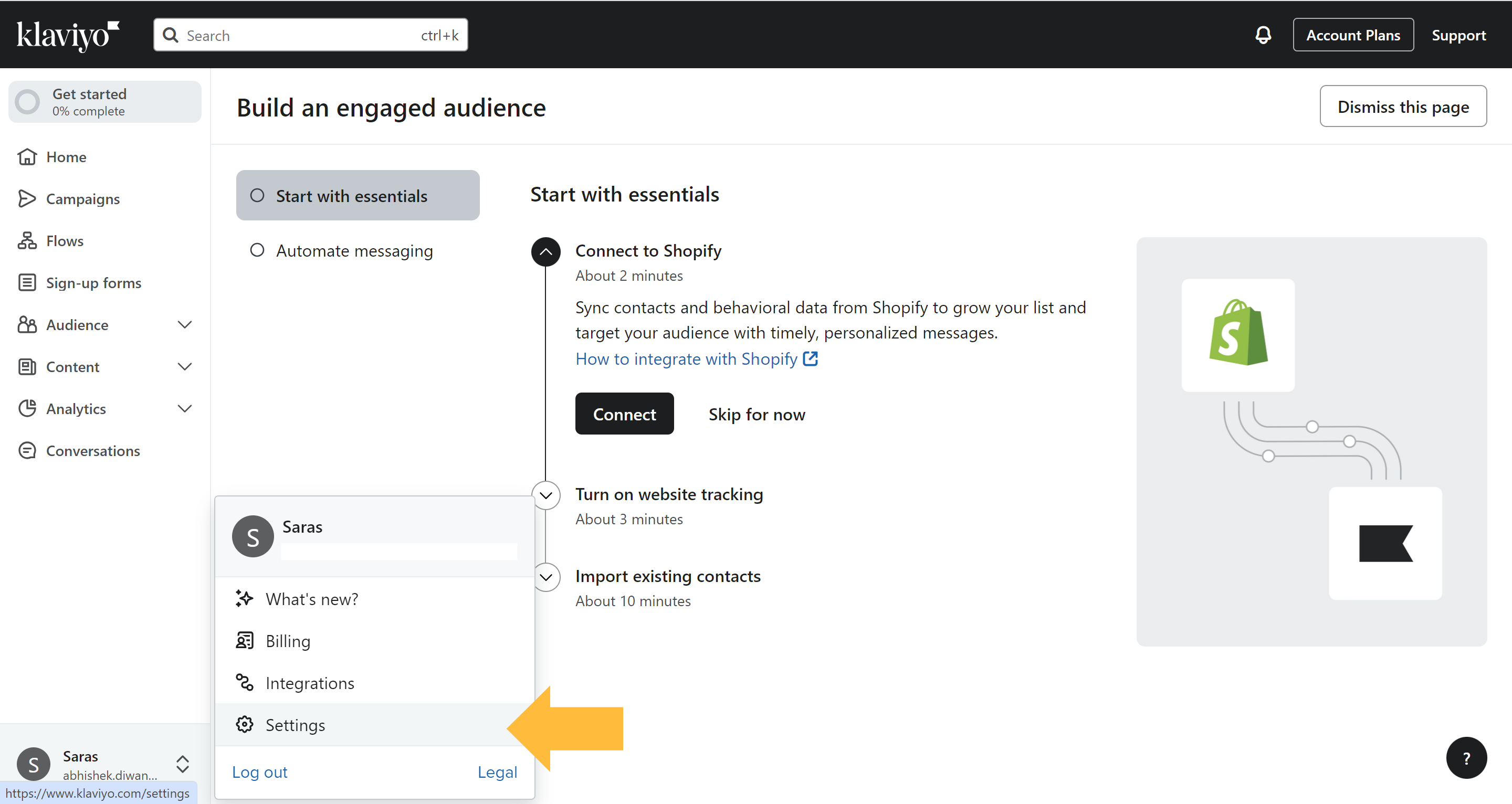
2. Click API keys.
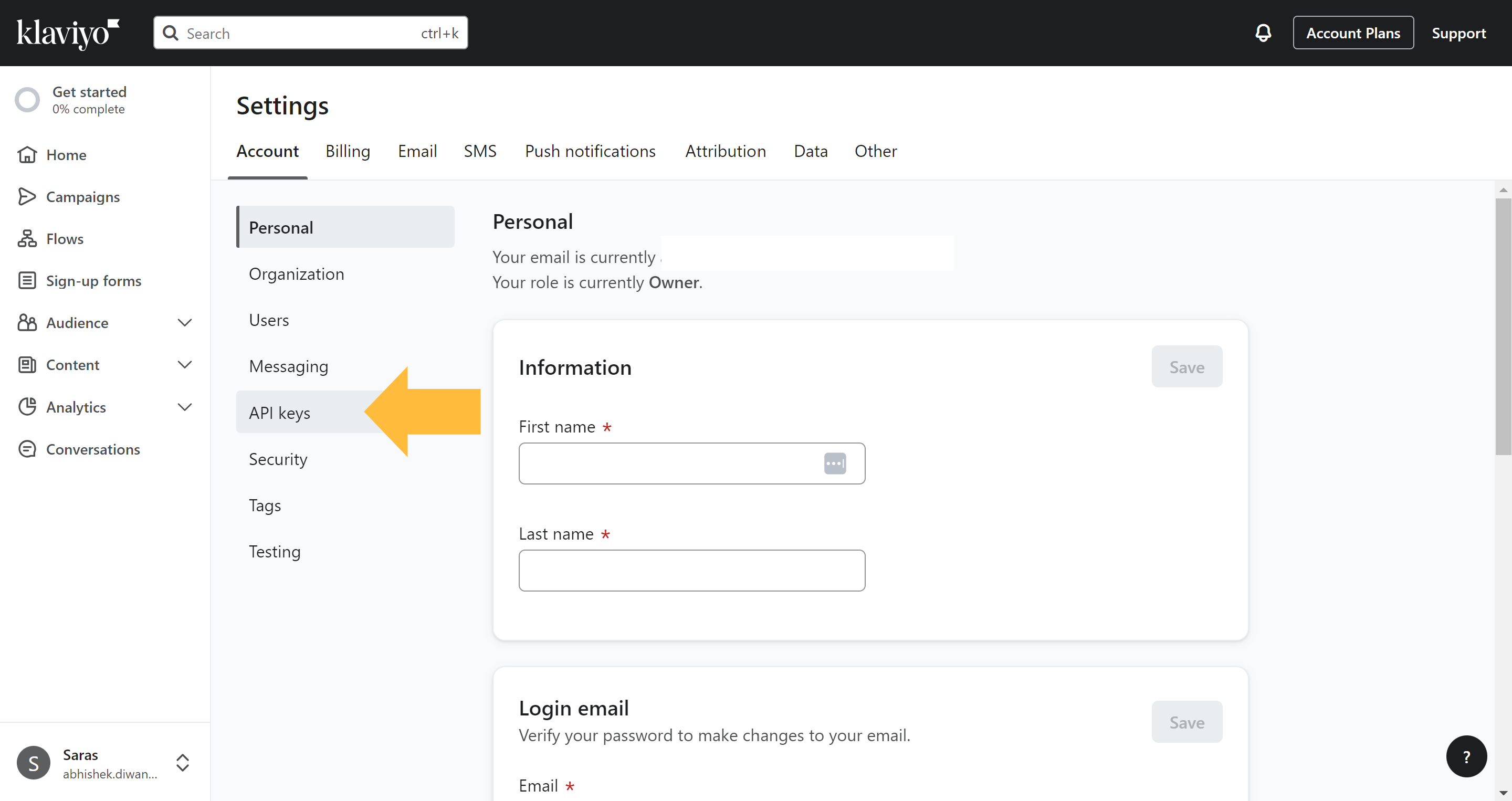
3. Click Create Private API Key
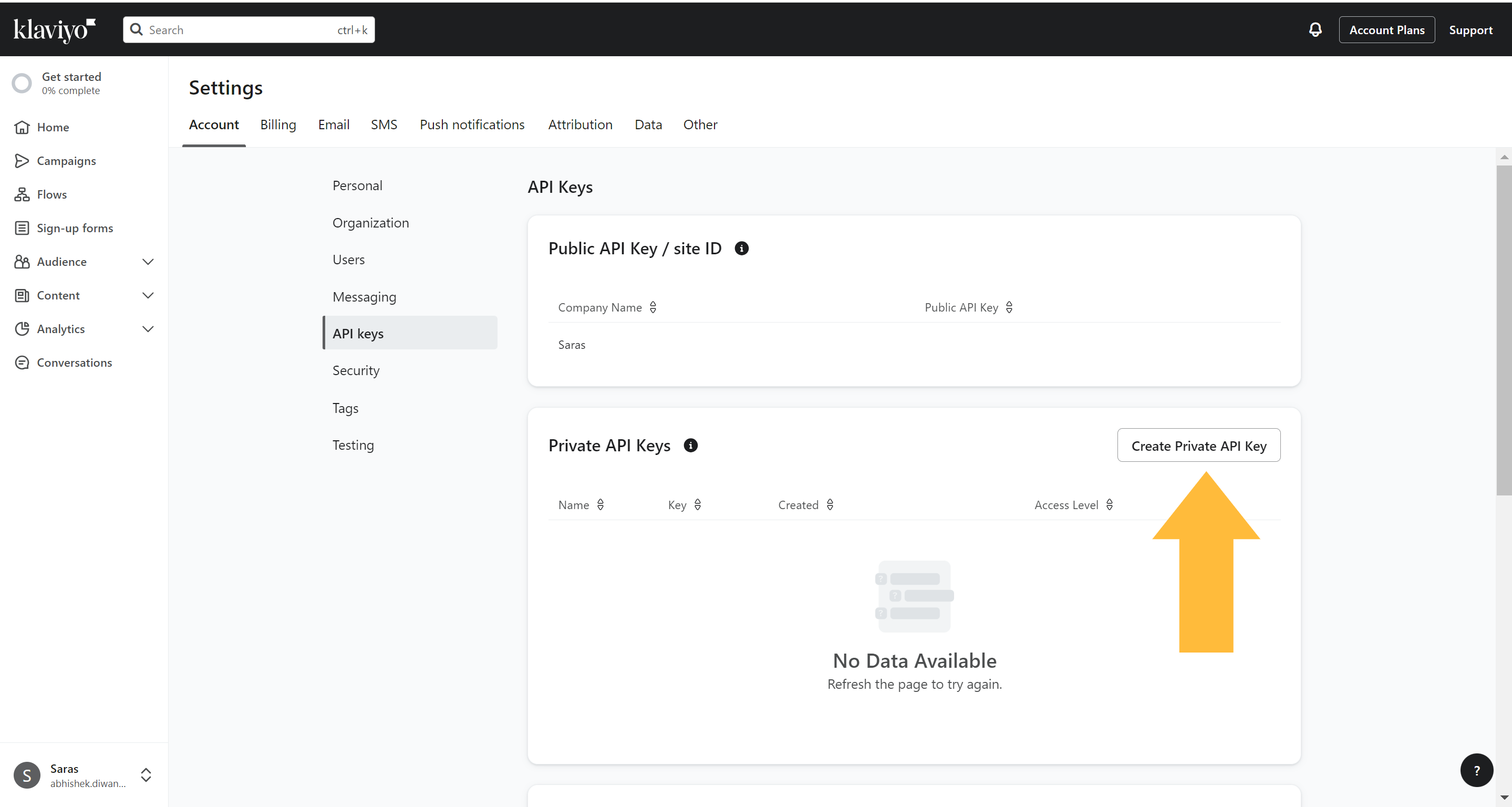
4. Name the API key and select read-only key access. Then click on create.

5. Copy the API Key.

