How exactly do Business Reports work in Daton?
How exactly do Business Reports work in Daton?
Changes to Business Reports released on 2022-10-10.
Updates made to Business Reports on 2023-12-12
The standard lookback has been increased from T-35, T-28, T-21, T-14, T-7, T-6, T-5, T-4, T-3, T-2 and T-1 (11 dates) to T-35, T-28, T-21, T-15, T-14, T-13, T-12, T-11, T-10, T-9, T-8, T-7, T-6, T-5, T-4, T-3, T-2 and T-1 (18 dates). This is to improve report accuracy during busy periods and accommodate changes to data due to product returns and cancellations.
What are Business Reports?
Business Reports give sales and traffic data by ASINs and by date at a glance. These reports can be accessed by going to Reports -> Business Reports on Seller Central. Daton offers three business reports - SalesAndTrafficReportByChildASIN, SalesAndTrafficReportBySKU, SalesAndTrafficReportByDate. In case you are adding Business Reports after you have created an integration, you will have to re-authenticate the integration to approve another set of permissions (Brand Analytics) required to access Business Reports. We recommend adding only SalesAndTrafficReportByChildASIN or SalesAndTrafficReportBySKU since they is the most granular of all. The features described in this article only pertain to SalesAndTrafficReportByChildASIN and SalesAndTrafficReportBySKU. The two tables are mutually exclusive and cannot be added in the same integration. If you believe you have a requirement for both of these reports, please contact support@sarasanalytics.com.
I've added SalesAndTrafficReportByChildASIN, now what?
Daton starts pulling your data starting from the set replication date in the integration. Business Reports fetch a maximum of 2 years of historical data from the current date. So even if you set an earlier replication start date in the table/integration, the reports will only fetch the last two years' worth of data. If your selected replication date is within the two year window, the reports will start fetching data from the selected replication date.
Historical data processing
Each job processes five days of data and runs every half hour which means that more than 7 months worth of data is fetched in 24 hours. Previously, Daton was able to fetch less than 4 months of data in 24 hours. You can monitor the progress of the data fetch in the integration details page in the 'Replicated Up To' field.
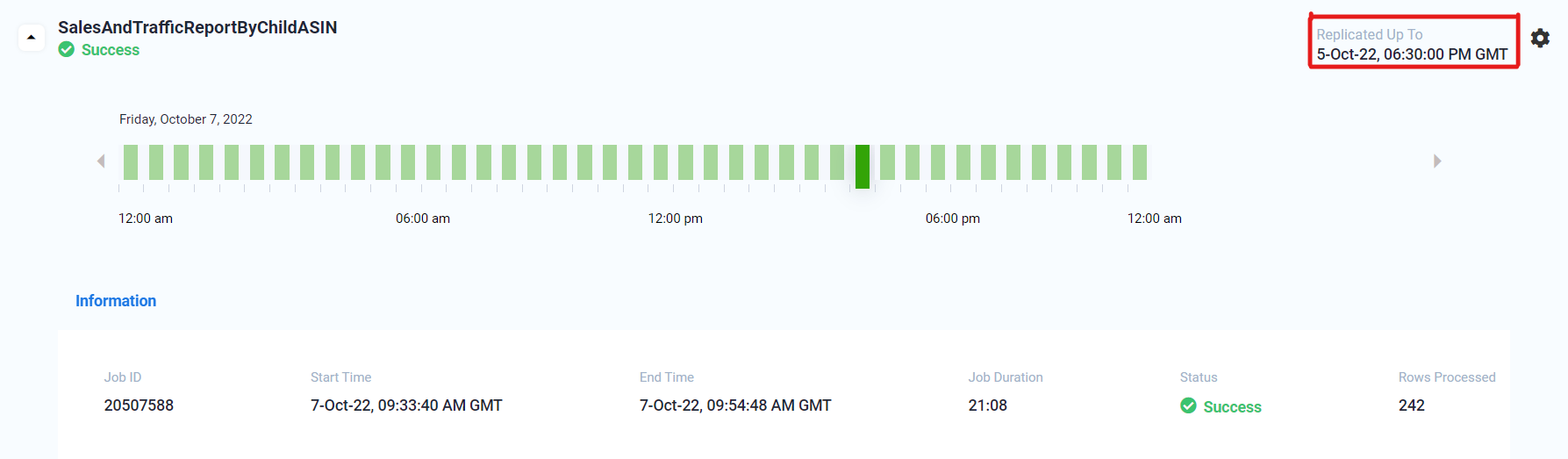
Incremental data processing
Incremental data processing has been changed to include more lookback dates. The text below refers to the older implementation of the reports. Refer to the update above.
Incremental data fetch starts after historical data is processed. Previously, Daton used to fetch data for T-7 to T-2 once every 24 hours. This resulted in data quality issues as it was observed that data had changed at the source even after 30 days from the reporting date.
To address the issue, Daton now pulls additional dates apart from T-7 to T-2. Incremental data processing will include data from T-35, T-28, T-21, T-14, T-7, T-6, T-5, T-4, T-3, T-2 and T-1 (11 dates). Since each job processes only five days of data, These dates will be spread out over three jobs. These three jobs will be consecutively processed only once in 24 hours.
For example, an incremental data fetch happening on 2022-10-07 will fetch data for 2022-09-02, 2022-09-09, 2022-09-16, 2022-09-23, 2022-09-30, 2022-10-01, 2022-10-02, 2022-10-03, 2022-10-04, 2022-10-05 and 2022-10-06. Five of these dates will be fetched in each job.
There are cases when reports get a 'FATAL' or 'CANCELLED' response. This usually happens when the API parameters are not as expected or when there is no data in a requested report. In case of any of the 11 incremental dates returning a 'FATAL' or 'CANCELLED' status, Daton will re-try fetching data for those dates three times after the first 'FATAL'/'CANCELLED' response. If the response is the same, Daton will stop re-trying. However, if those dates fall in the rolling dates mentioned above, they will be retries in subsequent days.
Why is my data not matching with the UI report in Seller Central?
Amazon's API regularly updates fields (especially page views) retroactively. You might see this discrepancy for the most recent data (between T-2 days and T-7 days) and it is exactly the reason why we have to look back until T-35 days. For example: You might see that your chosen ASIN received 0 page views yesterday, however, the UI report shows a higher number. This is because the API has retroactively updated the data on their end. The next sync in Daton should pick these changes up and you will see that the data in your warehouse matches exactly with the data in the Seller Central report.
Some caveats
- Since there are more dates fetched everyday for business reports than previously, this might impact your billing amount depending on the plan you are subscribed to and the number of integrations containing SalesAndTrafficReport.
- API calls are made more frequently than before and we might run into rate limit errors in the case of a single brand having the same business reports running in multiple integrations. Therefore, it is imperative that business reports run only in one integration per seller/marketplace combination. It is also better to have a single integration for a brand/marketplace combination.
- We have re-added SalesAndTrafficReportByDate due to columns that are not available in SalesAndTrafficReportByChildASIN/SalesAndTrafficReportBySKU (averageOffercount, averageUnits, averageSales, averageSellingPrice etc). This report does not have an ASIN granularity but has these additional columns of data. If these columns are not relevant to you, it is highly recommended that you don't add this table to your integration as you will be getting more granular data from SalesAndTrafficReportByChildASIN/SalesAndTrafficReportBySKU than SalesAndTrafficReportByDate.
