Where to find my Amazon MWS Merchant Token and Auth Token
Where to find my Amazon MWS Merchant Token and Auth Token
Describes where and how to locate Amazon MWS Merchant token and Auth Token and use these details to create Amazon MWS integration on Daton
Merchant Token
Follow the below instructions to find your Amazon MWS Merchant token or Seller Id
- Login to your Amazon Seller Central account
- Navigate to Account Info under Settings menu
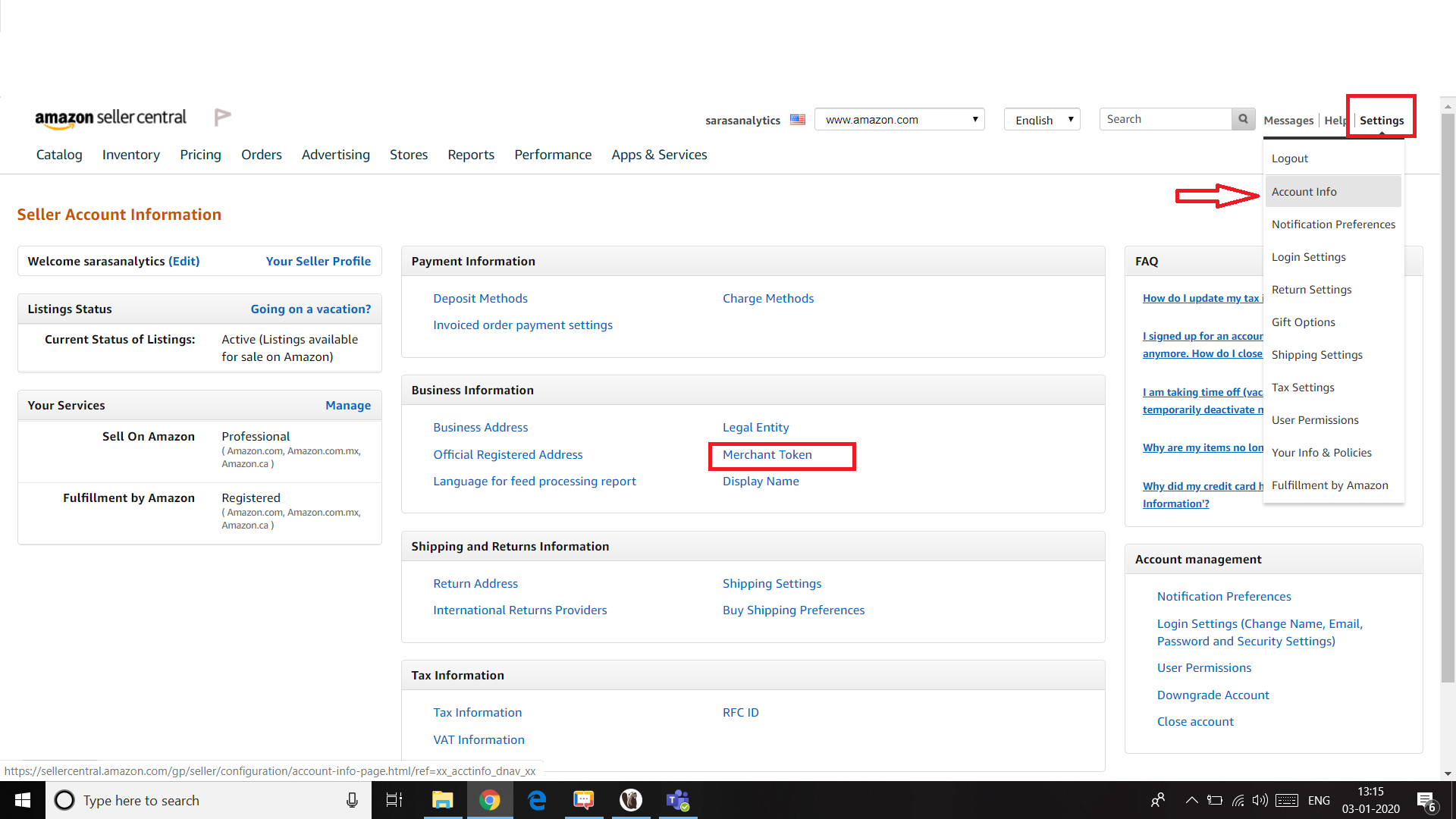
- Click on Merchant Token under Business Information to get the Merchant Token
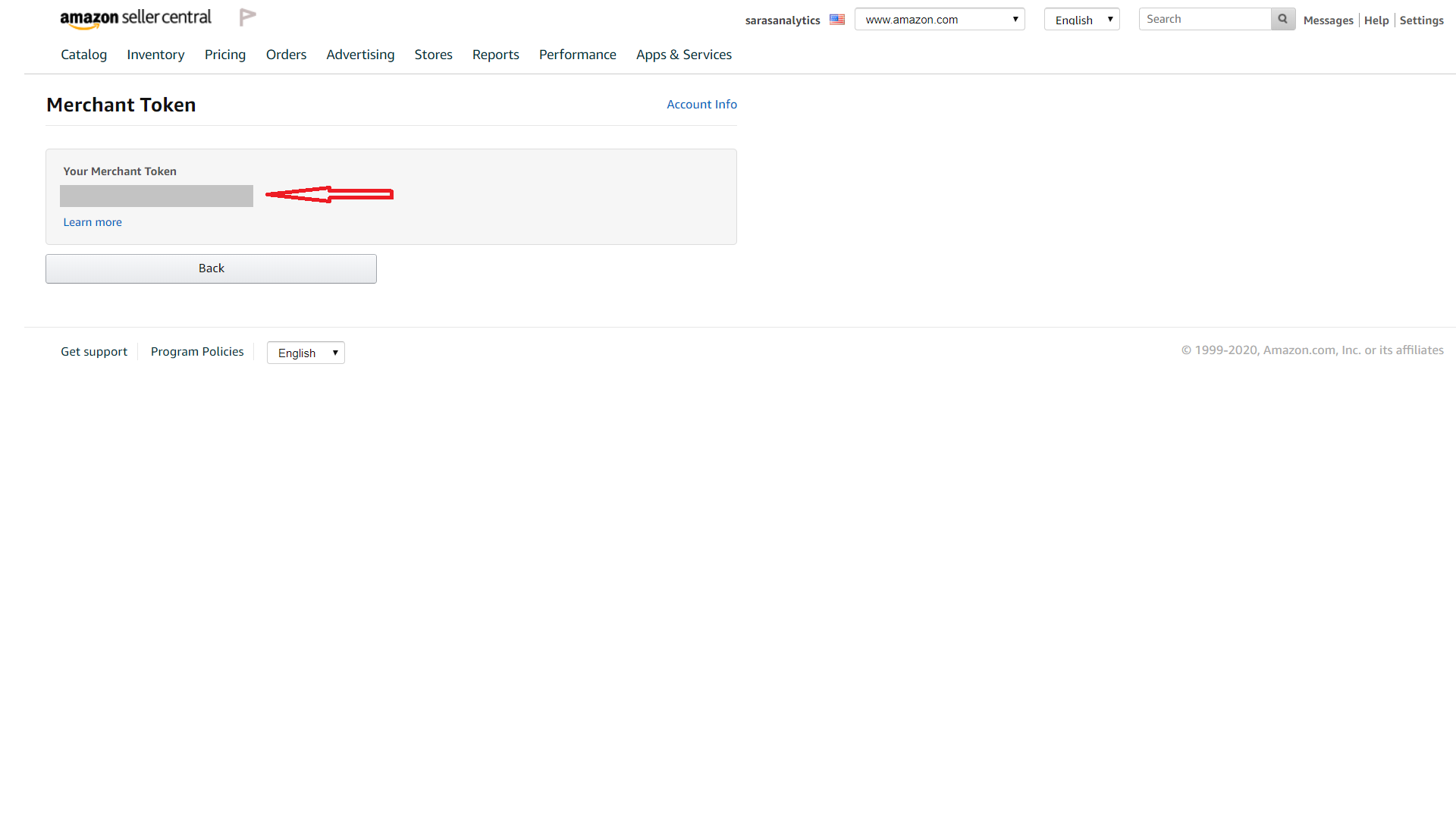
Authentication Token
Follow below steps to generate auth token for Saras Analytics as a third party developer
- Login to your Amazon Seller Central account
- Navigate to User Permissions under Settings menu
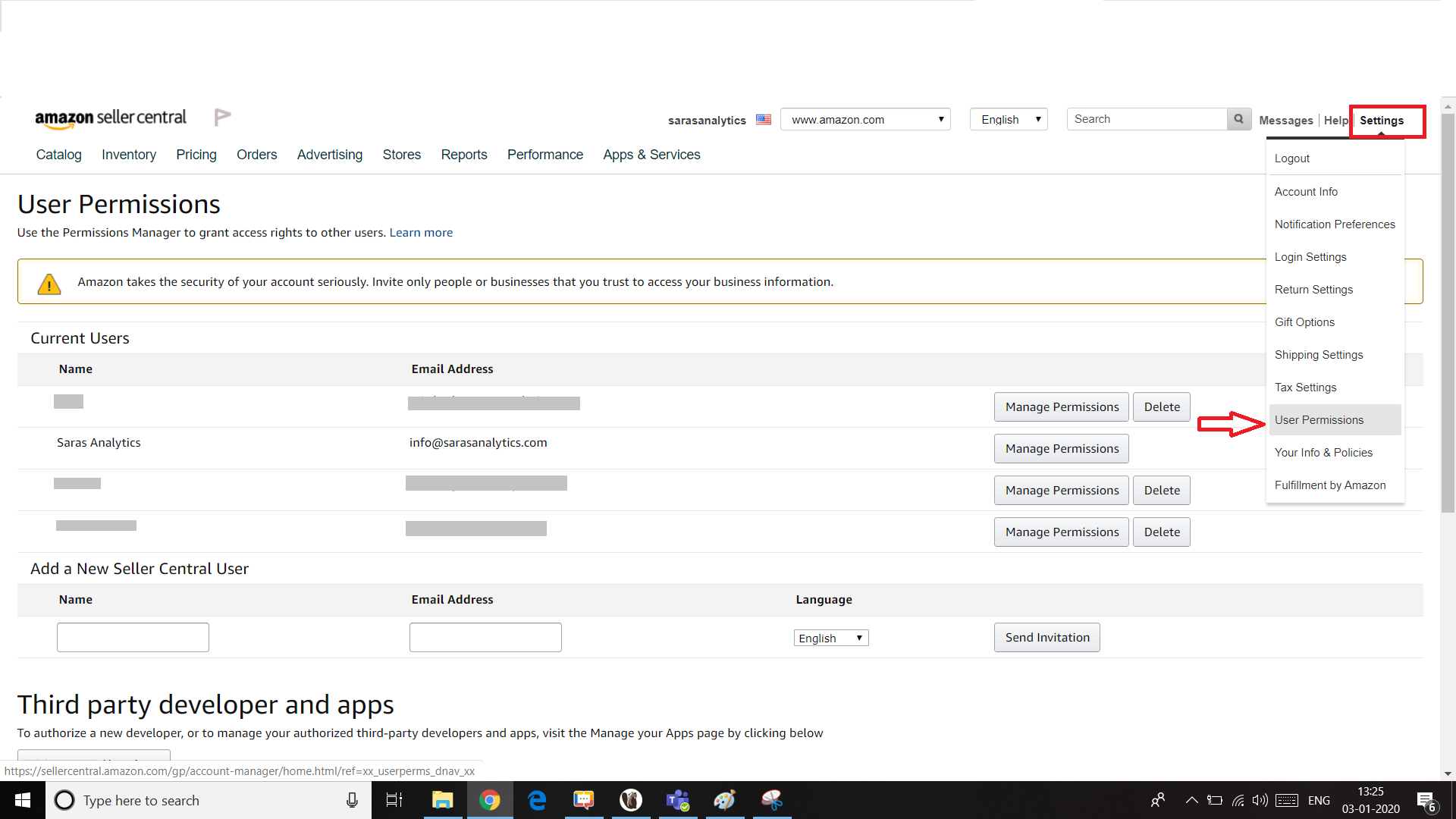
- Click on Visit Manage Your Apps under Third Party Developer and Apps and click on Authorize New Developer button
- Add one of the following developer ids for generating authentication token for the respective marketplace
- Europe Region (Including India) - 041985185383
- North America Region (Including Brazil) - 143852608013
- Far East Region (Including Australia) - 821045852801
- See the list of marketplaces within a region at
https://docs.developer.amazonservices.com/en_US/dev_guide/DG_Endpoints.html
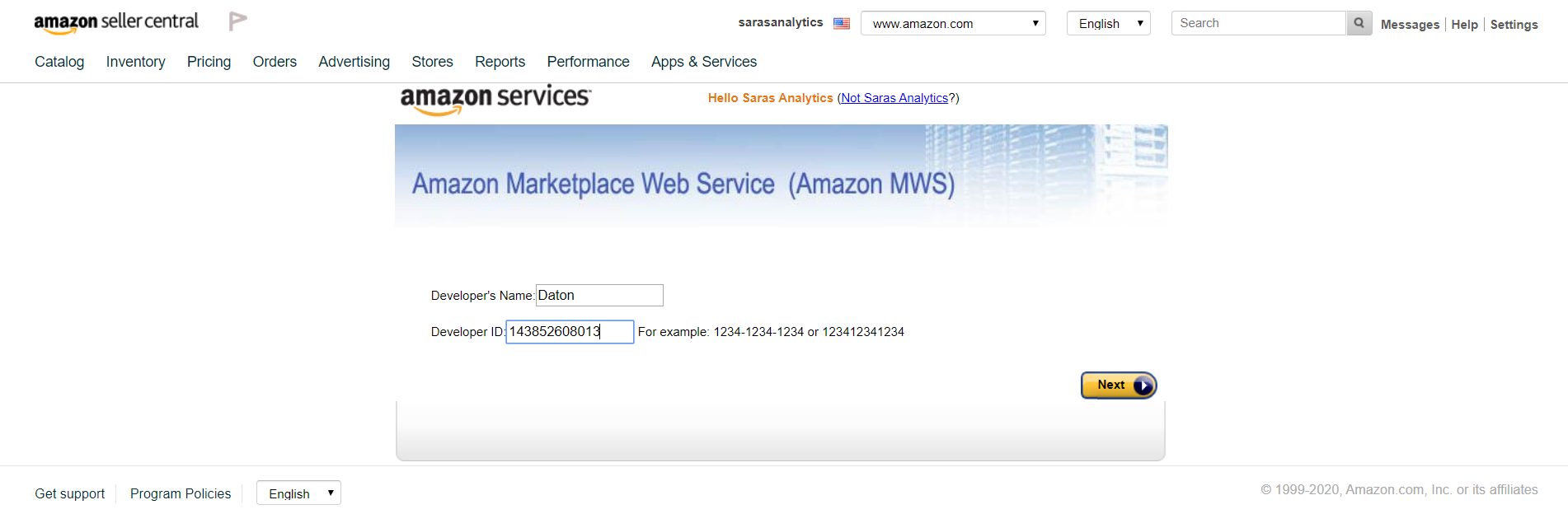
- MWS Auth Token would be generated after submitting the details
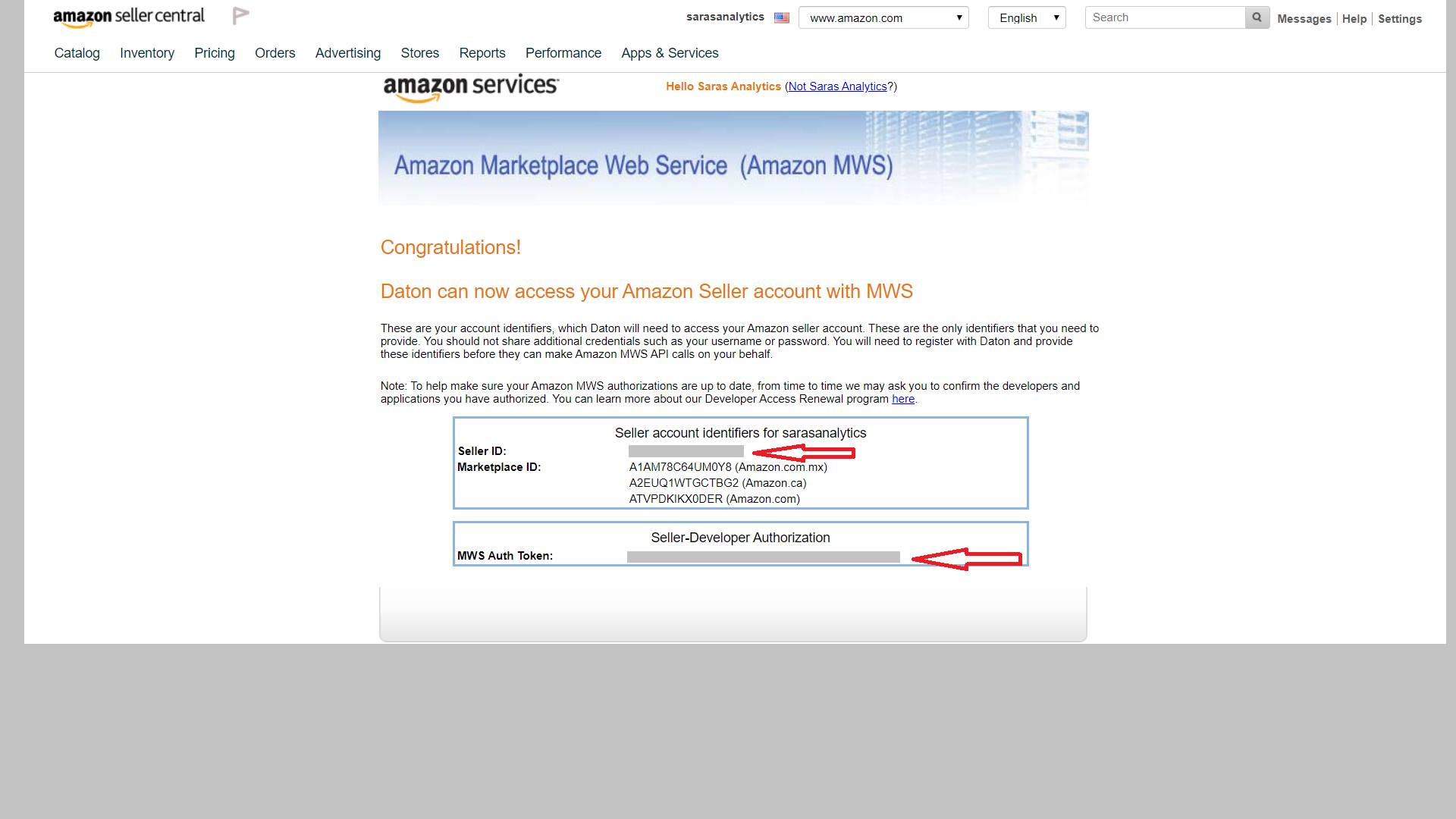
- You would need both Seller Id/Merchant Token and Auth Token to create an Amazon MWS integration on Daton
